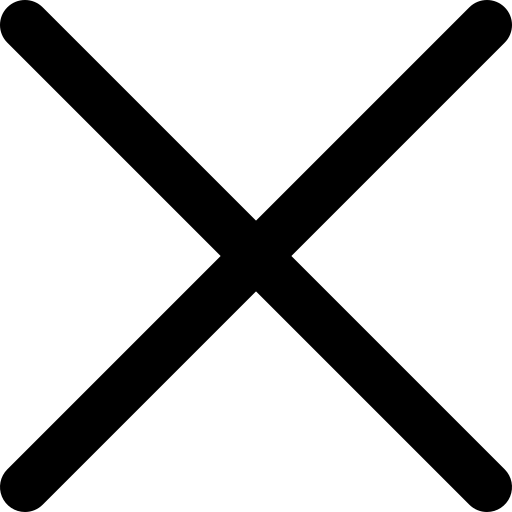Salik Waquas/New Delhi
In today's world, we all have a great number of different pages on websites, social networks, applications, banks, and so on. There are a lot of passwords, security is very important, but it's hard to remember them all. And the question of storing passwords and personal data has been quite acute for a very long time.
Writing down passwords on a piece of paper is not just the last century, it was even the last millennium. There have been different ways to securely store passwords for a very long time now. And that's what we're going to talk about.
Cybersecurity is one of the most important aspects of our digital lives. You've probably heard it many times, and know what we're talking about. After all, dozens of accounts hold your absolute confidential information. And if you think that intruders have no interest in your accounts, you are very much mistaken. Moreover, the number of fraudsters is growing every day, and you have to protect yourself from them.
There are a lot of ways to keep your information safe, but in the end, it all comes down to passwords and their encryption. Still, not all users understand how important it is.
However, the rules are very simple:
1. You need to create a complex and crypto-proof password. Preferably, different case, numbers, and maybe even special characters should be used. And by creating a good and complex password, your chances of keeping your data are greatly increased.
2. Don't create one password for all of your accounts that you use. Even if your password is complex, chances are that someone will "steal" or try to find it. And in case all accounts are linked to the same password, of course, this will cause a lot of problems. So, it is better to generate a unique password for each resource or application separately.
3. This tip is extremely simple but still effective. And it sounds like this: Do not let the browser save your passwords if someone other than you has access to your computer.
Browsers use built-in encryption and all that, but someone could accidentally log into your account. Let's be clear again: if it's your personal computer, you can and should save your passwords in your browser! It's convenient, simple, and straightforward. You will not have to set up anything (everything will be done for you), you will not need to install any additional applications and programs.
4. Of course, remembering dozens of complex passwords is simply difficult (for some people it is even impossible). So, we strongly recommend using applications and services for storing your passwords.
The fourth tip is perfectly suited to us by storing passwords with MultiPassword (https://multipassword.com/en), and the service is very noteworthy. Of course, and password security.
The developers of MultiPassword claim to use only the most advanced security technology, data encryption, which has double protection. In general, everything is reliable, good, and fine. Moreover, the service works on different platforms, supports working with any number of devices on one account, automatically fills passwords, and saves them if necessary.
The service is not free, of course. However, the cost of a monthly subscription is less than a small cup of coffee, and the benefits of such a service will be much more. Convenience and simplicity in everyday life, reliability, and a great many useful features - this is something worth paying a little money for.